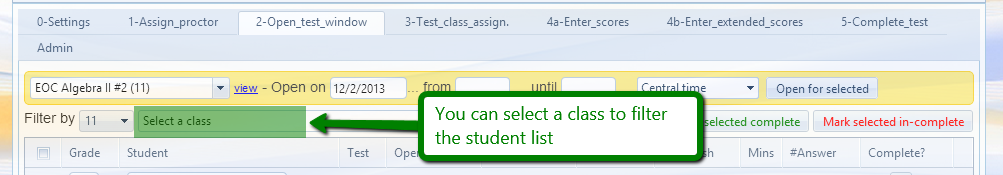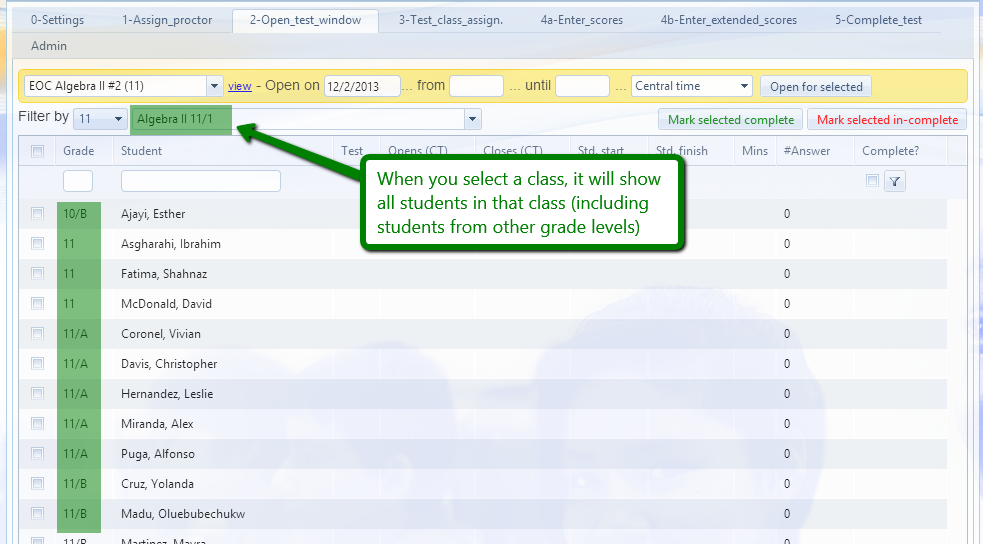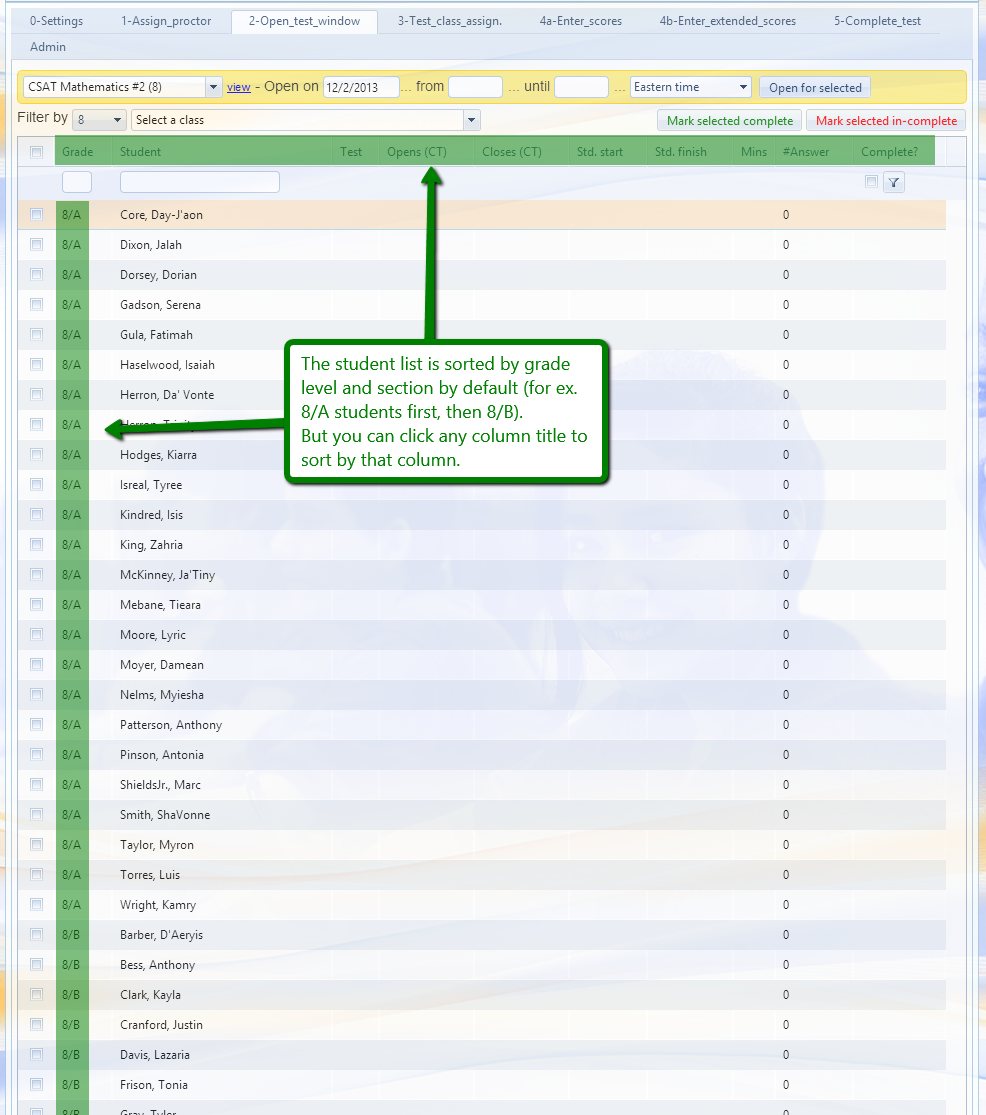December 2, 2013
– You can now select a class to filter the student list. By default the class list shows all the classes from the test's grade level. If you can't see a class in the list, click the grade level drop down, and select all to show all classes from all grade levels.
– When you select a class, it will show all students in that class (including students from other grade levels). So, you can make sure all students from a class has been assigned to the test.
– The student list now shows the grade level and section info and it also sorts the list by grade level and section. So, you can easily see which sections finished the tests and which ones didn't. And you can always click on the column titles to sort the list by that column.
November 25, 2013
–The system shuffles the questions.